This post contains affiliate links and We may qualify for a commission if you use them
Adding an MPPT Charge Controller to your system not only protects your battery but also gives a boost to the power produced in the system. Any MPPT Controller you get can work provided it meets some basic technical standards. But they don’t come cheap and you don’t want to get stuck with one that doesn’t fit with purpose.
LCD Display, Battery Compatibility, Design, and lately Bluetooth and remote control applications are some of the features that may distinguish the good, the bad, and the ugly (but works). That is depending on your preference and budget.
[table id=5 /]
We take a look at these features and more to grade these controllers and help you make the right choice and get value for your money.
Features of a good MPPT Charge Controller
Below are some of the features you should look for to get the controller that will work for you and avoid any inconveniences.
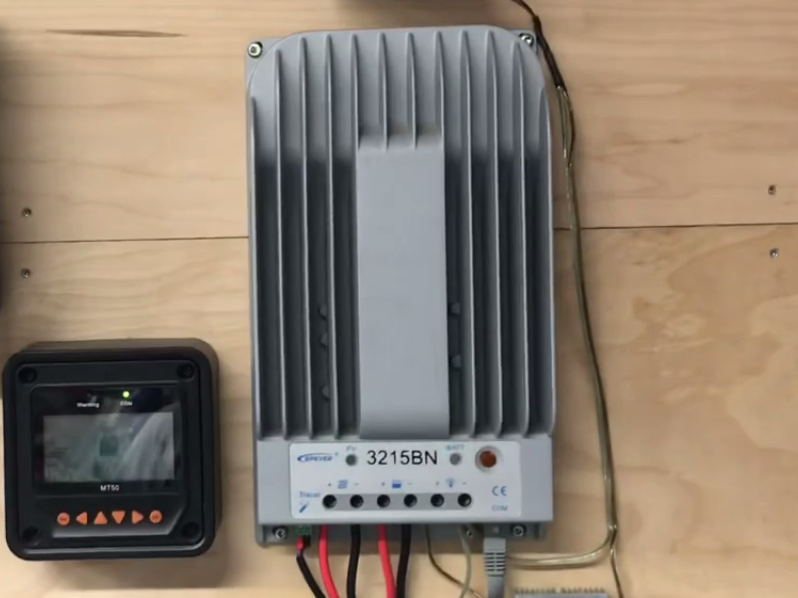
Auto-Identifying Battery type
This feature allows the system to recognize the battery plugged in and automatically load the settings for the battery type. This may not apply to lithium batteries and you may have to customize the settings for Lithium Batteries according to the manufacturer’s recommendation.
LCD Display
The LCD Display is a lifesaver and allows you to monitor the Solar Panels and Battery Voltage, the Load Current and the Charging as well as the temperature of the system. The screen can also display error codes if something is amiss alerting you if you’ve done improper wiring or temperature is too high.
LED Indicators
LED indicators are important to show if the system is charging and whether the system is on bulk or float charging. LED indicators can also indicate errors and they either blink or turn colors to show an error.
Die-Cast Aluminum Design
Heating up is one of the biggest impediments to an efficient controller. A die-cast design allows the controller to dissipate heat effectively. The controller must also be mounted in an area with sufficient ventilation.
Battery Compatibility
The controller should support all Deep Cycle batteries including SLA, Gel and Flooded Lead Acid Batteries. It should also support Lithium Batteries. Modern controllers also support Lithium Phosphate (LFP) and can also charge over-discharged lithium batteries.
Electronic Protection
The Charge Controller should protect the battery from overcharging, over-discharging and overloading. It also prevents a short circuit in the system.
Remote Display
Some Controllers have a separate monitor to for displaying the performance of the system. New systems come with Bluetooth that allows you to install the software you can use on your phone or computer and monitor the system from anywhere.
Renogy Rover MPPT Charge Controller 12V/24V DC
The Rover Charge Controllers are made in the USA by Renogy Power. You can select from 20A, 30A, or 40A controllers with an option of a Bluetooth Module that pairs with the Renogy App. You can change settings right from the comfort of your couch with your phone or Tablet.
If this is your first time setting up a controller the Rover is definitely the best choice. It is an easy to install Controller which comes with a helpful manual from Renogy. The Display has various options for customization. The LED indicators can help detect errors in the system and any type of short-circuiting the system.
Pros
Can Support Gel, Sealed, Flooded, and Lithium Batteries
Automatically Detects Battery Voltage (12V or 24V)
Remote Temperature Monitoring
Optional Bluetooth Module with App
Equalization feature
Can Awaken an Over Discharged Lithium battery
Cons
Can take some time to set up Bluetooth or App
EPEVER MPPT Solar Charge Controller
A good replacement for the old and reliable tracer series controllers with added features including the LCD Display, Negative Ground, and Support for Lithium battery, the EPEVER is a great addition to any small solar system.
The communication port also allows you to connect to the Remote Display Screen or Laptop Computer which allows you to monitor the system’s performance. You will get all the information from the system including the Temperature, Solar Panel Voltage and Battery Voltage, and Input from the Solar Panels.
Pros
4 Stage Battery Charging (Bulk, Boost Float, and Equalization)
Auto Detects 12V and 24V systems
Supports Lead Acid and Lithium Batteries
Multiple Load Control Method
Die Cast Aluminum Design
Cons
No display on the controller has to be bought separately.
RICH SOLAR MPPT Charge Controller
Rich Solar Charge Controller takes temperature regulation a notch higher it comes included with a cooling fin at the back and a battery temperature unit. Just like the Rover it is easy to install and comes with an option of a Bluetooth module.
On the downside, it comes with really bad instructions filled with direct translations but if you are looking to save a dollar and not new to controllers this is a controller for you. Don’t let the price fool it comes with a sturdy design and is built to last. You can get it from the Rich Solar Store and get it delivered in under 48 hrs.
Pros
Compatible with Lithium, Gel, Sealed, and Flooded Lead Acid batteries
Automatically detects 12Vor 24V systems
Can Charge Over discharged Lithium Batteries
Die-cast aluminum design for heat dissipation.
Cons
Bad Instructions
Victron MPPT Charge Controller
The Victron Charge Controller is a Premium Choice built for big Off-grid systems. With options of up to 100 amps and 250V, this is the safest bet when you are planning to consistently add panels to your system.
While it doesn’t come with an LCD display screen it makes up the Android Victron Connect Mobile app which regularly monitors the controller with clear illustrations from a user-friendly interface. You can view how much power was drawn and how much power was spent and can send the information over email or export it to a CSV file.
The Victron Charge controller can operate with a battery voltage as low as 0 recharging a severely depleted battery provided the battery is not damaged. While most of the controllers don’t have a heat sink the 100 amps controller comes with a heat sink which makes for better temperature control.
Pros
MPPT Technology
Bluetooth Capability
User Friend Interface
Smart Networking Capabilities
Compatible with Most Batteries including Gel, Lead Acid, and Lithium
Cons
No display on the controller you have to connect to Bluetooth for display and monitoring
Beleeb 30A MPPT Solar Charge Controller
Last but not least is the Beleeb 30A Charge Controller. An easy-to-install controller with straightforward terminals for connecting the solar panel, battery, and load. It also comes with a remote temperature sensor that provides precise temperature compensation and optimizes the system’s voltages.
A great budget option that works pretty well but it doesn’t come with a Bluetooth option or any apps for remote monitoring. The display also has limited info and you’ll just see the voltage and current.
Pros
Temperature Compensation Feature
Automatically Detects 12V/24V Sytems
Supports Lithium, SEL, GEL, and Flooded Acid Batteries
LCD Display Screen
Offers Battery Protection
Cons
Limited Information on Screen
Why go for an MPPT Charge Controller
There are two types of Charge controllers you can find in the market PWM and MPPT Controllers. It is important to know the difference in order to pick the best one. PWM or Pulse Width Modulation Charge controllers are common in battery charging systems.
PWM Controllers are cheap and will do the work if you just want to charge your batteries. Just like MPPT, they have different charging modes including Bulk charge, Absorption charge, Float Charge, and Equalize. But there is one thing that they can’t do as is the reason you should go for an MPPT Controller:
MPPT stands for Maximum Power Point Tracking it a smart controller and will deliver 10%-30% more power from the Solar Panels to the Batteries. How does it do this?
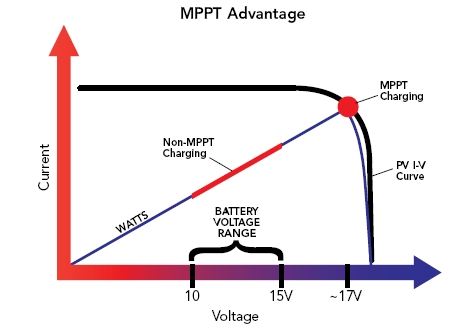
Because Sunlight intensity changes throughout the day Solar Panels produce different amperages and Voltages. But every panel has maximum power point. This is the point at which the amps and Voltage peak. This is where the MPPT Controller comes in.
The MPPT Controller will track the Solar panel’s Voltage as it varies with weather Conditions. Remember that Current flows as a result of the potential difference between the battery and the Solar Panels. When the Voltage of the Solar panels increases the Controller will step down the Voltage and convert the difference to an amperage boost.
So the Solar Module could be producing 8 amps but you’ll be getting 10 amps to your battery. A PWM Controller will step down the Voltage but not convert the stepped-down voltage to a current. This extra energy is therefore wasted.
Depending on your system changing your system from a PWM controller to a MPPT controller will be like adding an additional panel to your system.




